
SLATE | The Definitive Way To Multitask
A downloadable app for Windows and macOS
Transparent floating windows for efficient multitasking on your Mac and Windows.
Experience MULTI-DISPLAY multitasking ON A SINGLE SCREEN.
With unlimited FLOATING WINDOWS that STAY-ON-TOP, giving you space to DO EVEN MORE!
THE DEFINITIVE WAY TO MULTITASK
Efficient multitasking on your desktop without distractions, so you can manage your time and get things done faster.
Level up your inner multitasker with adaptive floating windows. So that you can focus on what needs to get done without limiting yourself.
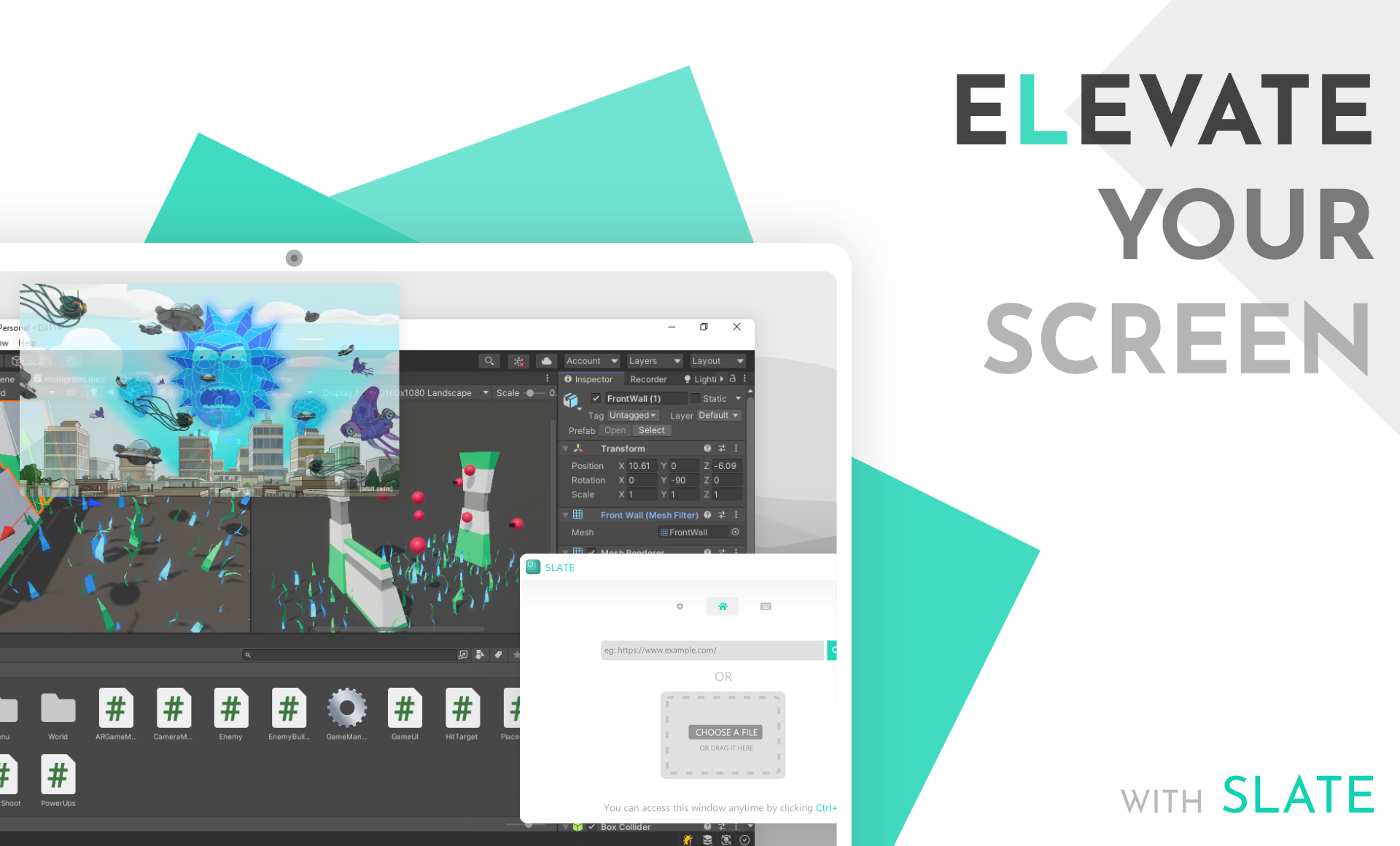
MULTITASK LIKE A PRO!
- Follow tutorials in real time without switching tabs.
- Relax with games while you watch your code compile.
- Browse docs as you bring your projects to life.
- And so many more ways to make the most of your time without limiting yourself.
CLEAN & ATTENTIVE DESIGN
Make the most of your time with multiple clean and customizable windows that have a thoughtful design to give you a distraction-free experience.
Light And Dark Themes
Choose your side with light and dark modes that blend in with the theme of your workspace.
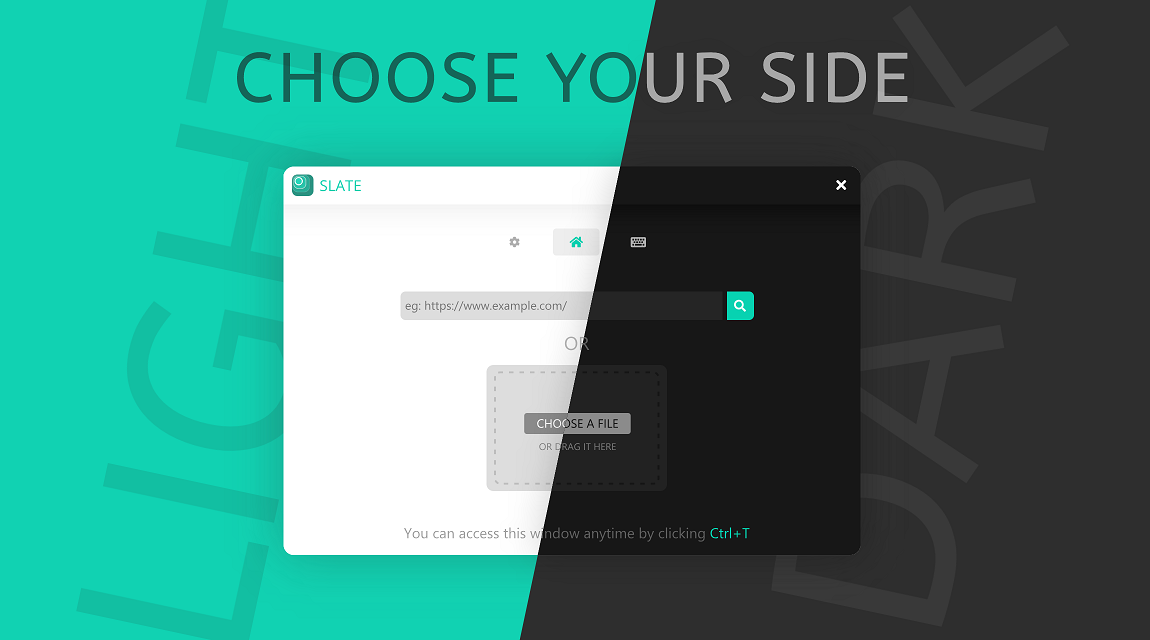
Separate Menu Panel
With the separate menu panel, you get a clean and uninterrupted experience without ever having to lose track of what's displayed on your screen.

As many windows as you need
Multitask with an unlimited number of windows so you can stay on top of everything that matter to you.

BUILT TO INCREASE PRODUCTIVITY
With unique features like quick keys, click-through and opening local files, Slate is built with the aim of being the companion you need in your daily journeys.
Quick Keys
Make your searches faster as you save time by giving them a boost with Quick Keys. Reduce the time it takes to search by using short notations for some of the most used sites.
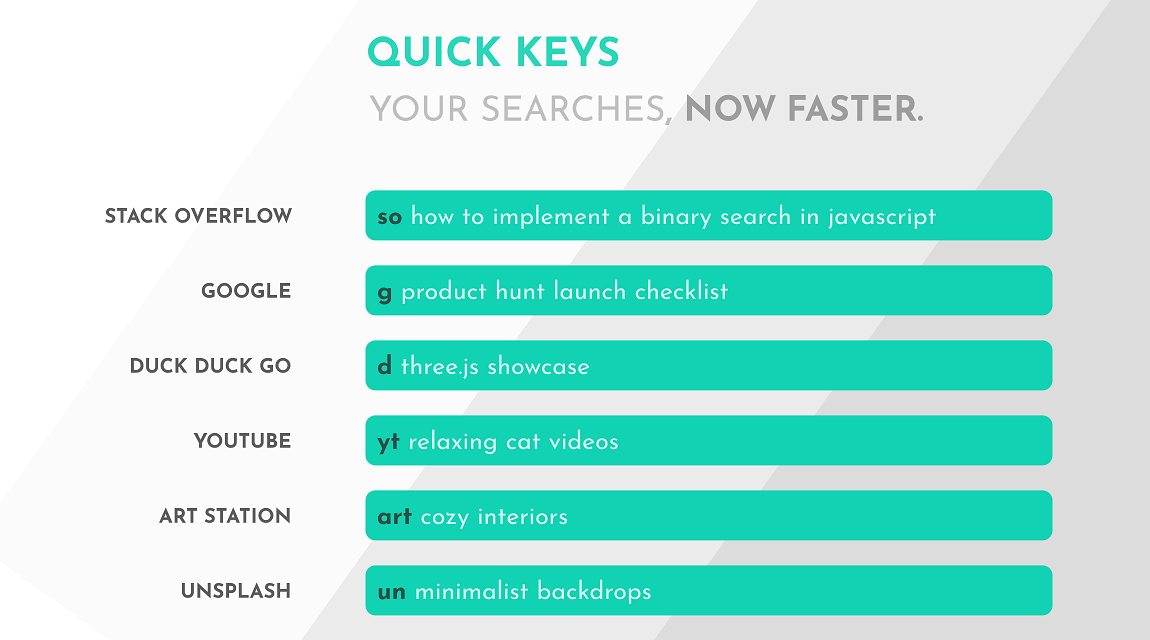
Click Through
Get more space on your screen by being able to click through the floating window to focus on things that are beneath it.

Drag & Drop Local Files
Viewing your local media, text and markdown files on Slate is just a drag and drop away.
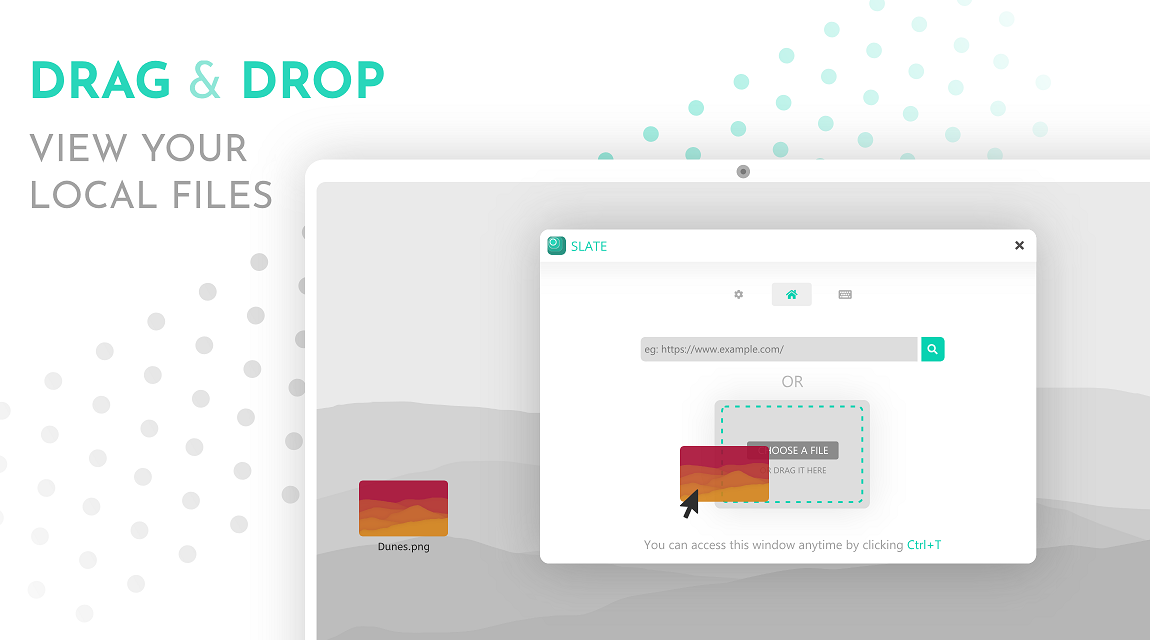
EVEN MORE FEATURES!
- Save last visited page to quickly continue where you left off.
- Capture screenshots of the moment.
- Multiple Windows:
Move and position them to create your prefect workspace.
- Private And Secure:
Your data is yours and never leaves the app.
- See Through:
Full control over the opacity of each window.
- Keyboard Shortcuts:
Get the speed you need to get things done faster.
- Adaptive Design:
Windows scale to fit your media for the best experience.
You can visit the official website for more details
For any queries, suggestions, improvements, tips or just about anything else, feel free to reach out!
| Status | Released |
| Category | Tool |
| Platforms | Windows, macOS |
| Rating | Rated 5.0 out of 5 stars (3 total ratings) |
| Author | madebyAyan |
| Made with | Blender, Three.js |
| Tags | browser, coding, dark-mode, DRM Free, Minimalist, multitasking, productivity, screenshot, time-management, tool |
| Average session | A few hours |
| Inputs | Keyboard, Mouse, Gamepad (any), Touchscreen |
| Accessibility | Color-blind friendly, High-contrast |
| Links | Homepage |
Purchase
In order to download this app you must purchase it at or above the minimum price of $17.40 USD. You will get access to the following files:


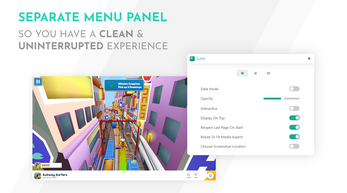

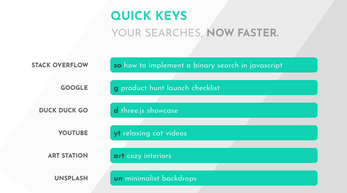

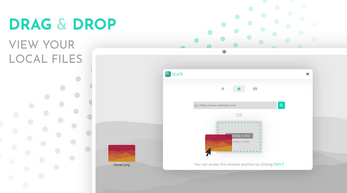

Comments
Log in with itch.io to leave a comment.
I have a massive problem, where Slate plays any video I drag and drop from my Videos folder, but any other folder (specifically on other drives I believe) it will just open up a webpage instead. This is a massive annoyance for me, it would also be great to have .MKV video support. Please address this issue or at least help me solve i
Hi,
I hadn't noticed that bug before, so thanks for the feedback and letting me know of it! And I've tried dragging in files from folder other than Videos and it seems to work fine, though I'll still look into trying it from various other drives, including external ones, to see if I can replicate and try to resolve this issue.
And as for playing MKV files, the file format isn't supported natively by nodeJS or chromium (what Slate is built on top of) and I believe that's why Slate isn't able to play them. There are a few hacky ways that I've tried to get them playing, but that resulted in a bad experience overall including things like the video being played while the sound was absent. Though at the same time support for multiple media formats as well as support for certain streaming services are still on the roadmap and the aim is to be able to view as many media types as possible, so I'll try my best to fix the problems you've mentioned.
Thanks,
Ayan
Hi is this just a unity tool or would this work with anything is there a video showing what actually this is for?
Hi there, sorry about the late reply.
And to answer your question, the app isn't just a unity tool, rather it's a universal productivity tool.
It let's you view any site or your local media files in a floating window that stays on top. These windows can be clicked through and their opacity changed to best fit your workflow.
You just enter the url or drag your file into it and it'll open a window with just the specified site or file, so there are no distracting controls in the way and you have a clean workspace.
There are screenshots of the app that show how it looks and works, however, a video would definitely be better. So I'm currently working on making a video for it, and will add it to the product page as soon as I can.
Hope you found this helpful and I hope you have a nice experience with Slate in your workflow!
Cheers,
Ayan
Im a bit disapointed in its current state
-is it a bug on my end or the shortcuts arent global? Given the multi-tasking, on-top nature it desperatly needs global keys
-i need to customize the keys. Lots of the shortcuts are shortcuts used by a lot of programs, so if/when theres global shortcuts we could configure it not to conflict- i also use global shortcuts on other apps and so we should be able to avoid conflict.
-my main gripe is not having shortcuts to make a window (or all windows) interactive/non-interactive, on-top on/off and increase/decrease opacity (also a play/pause for videos and multimedia/youtube).
My taskbar gets filled quickly, using it for classes and such i hoped i could play/pause, move, re-arrange and change the opacity of windows on the fly. As it is things arent flowing like i hoped they would from the pitch and the features. Just tried with a video while taking notes and alt-tabing around and i had to find/reach the app taskbar all the time, use the menu shortcut(ctrl+t), make the window interactive, close the menu, pause, take some notes, pressing play again, then forgetting i had turned interactivity on, going back to make it non-interactive again...
i just bought and havent tried with many things yet, but i already expect scrollable documents being unusable as click-trough the same way, since there wouldnt be any way to quickly turn interactivity on/off to scroll- at wich point i would fare better squeezing windows side by side like ive been doing for quite awhile
its extremely clunky right now. Works better when i dont have the need for click-through or on-top (so when im not using 2 of the main features i bought it for) or on content that is long and i wouldnt be pausing (a much smaller usecase, and one sites like youtube already cover with picture in picture)
Are any of those planned features? Any eta on then? If not please consider those feature requests. Imo high priority ones. The whole idea is awesome, lots of potential, but those few crucial missed marks severely hampers it
I agree with your statements because I am facing the exact same issue too. Though, I genuinely love the idea but for some reason I find it not user-friendly and uncomfortable. Hopefully, it will get better
Is there any short tutorial for this tool? Whenever I choose any .exe file it always show this. I am not sure if I understand how to use this tool. Opening URL like YouTube is working fine though. Any demo would be appreciated. Thanks.

Hi! this looks VERY cool. Will it be avaliable for linux ?
Hi!
I'm glad you like the app.
A Linux version has actually already been developed for Slate. However, due to platform specific differences and the wide range of Linux distros available, certain features don't seem to be working on certain Linux distros.
For eg, changing the opacity doesn't work on the latest Ubuntu version, however, it works on certain older versions of Ubuntu. So right now I'm trying to find a way to make sure that all the features works seamlessly across all Linux distros, as it wouldn't be a good experience if it didn't work the same on OS.
Hey,
I tried it with Netflix but I get an error to check the Widevine Content Decryption Module.
Hi,
Thanks for your feedback. I'm currently looking into the Widevine CDM issue you've mentioned and will try to fix it at as soon as possible.
Could I also know which OS you've experienced this problem on?
Thanks,
Ayan
Thanks for the reply!
MS 10 Pro
Version 10.0.19042 Build 19042
I appreciate the info, I'll look into it and try to fix it at my best
And I'll also let you know when it's fixed
Hey, any update on that regard?
How does it work? Is it an application window wrapper? It would be nice to see how it looks on an actual desktop. Better yet, in motion.
To access windows managed by Slate, do I have to enter a different (Slate) window that groups them together?
What was this developed in (languages, APIs, frameworks)? I'm a bit worried about the binary size.
Cheers.
Hi Elpea, thanks for your feedback!
The app is built using the electron framework, and since it packs the chromium engine within the app, that's what results in a larger file size while providing a nice experience.
The app let's you view any site or your local media files in a floating window that stays on top. These windows can be clicked through and their opacity changed to best fit your workflow.
You just enter the url or drag your file into it and it'll open a window with just the specified site or file, so there are no distracting controls in the way and you have a clean workspace.
There are screenshots of the app that show how it looks like on an actual desktop, but you're absolutely right a video would be way better! I'm currently working on making a video for it, so I'll try to finish and upload it soon.
There are 2 separate parts, the floating window and the Slate console panel. The panel allows you to have full control over the window and all it's settings. Each floating window has a separate Slate panel, this was a choice that made so you can individually customize each window separately to best fit your needs. If you want a particular floating window to be click-through and at half the opacity, while the other to not be click-through, you can do this with Slate.
Hope you found this helpful and I hope you have a nice experience with Slate in your workflow!
Cheers,
Ayan
Hey there! Just got Slate from gumroad, super neat tool so far! Quick question: do you have plans to implement .epub support? That would be great! Again, great work with it, looking forward to use it on my laptop!
Hey!
I hadn't though about using Slate for reading .epub books. So, that's a really nice and useful use-case you've mentioned!
I'll definitely add this feature into the roadmap and look into adding .epub support natively into Slate, so you can read .epub files even when offline.
However, at the current stage, you can use online third part sites like THIS to open and view your .epub files from within Slate.
Also, thanks for your kind words and I hope you have a nice experience using Slate!
Thank you for the quick reply! Awesome! Glad you find the suggestion useful! Yeah having that ability would be awesome! Hah! Nice! Yeah using the Slate browser with a browser reader is a nice idea! Thanks for the suggestion!
It's feedback like yours that help in making the app more useful for your workflow and for others as well, so I appreciate the feedback and suggestions I get!
Also, you're welcome!
Thank you! If anything else comes up with more time with the tool I'll leave a reply here! Thank you!
Great for doing multiple things at the same time when I need to make the most of my screen.
I use it on my windows though it'd be nice if you could get it on Ubuntu as well.
Overall, it is the cleanest app I've used for quickly multitasking.
And the site seems lit!
Appreciate the feedback!
Support for Ubuntu and Linux are currently in the works! And if there are enough requests to get it onto Mac as well, then support for it will also be added to the roadmap.
It's a little uncomfortable, but it's the most practical program I've ever bought this year! Now I can make a project by watching the tutorial without dual monitoring!
+ YouTube features are great. But I think it would be nice if I could use adblock.
Hi!
I'm glad you've found it to be practical in your workflow, I'll be looking forward to the projects you make in the future!
Features like adblocks and plugins are on the roadmap, and they'll be added in a future version.
Also, could you expand more on what aspects you find being uncomfortable? It'll be helpful to know how I can make it a better experience for your use cases